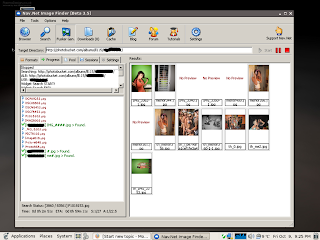
NavNet App is a windows photo fuskering software to download pictures and videos from sites like myspace, photobucket etc, etc.
It can be used to gain access to peoples private photo & video albums when used with the correct wordlists, you can find out more info about it at its homepage here http://navnetapp.com
Until recently i have been unable to get this software working on linux through wine and couldnt find any tutorials or anyone else who had managed to get it working so i decided to have another try last night and to my amazement it worked.
The only problems are with the browser being to small to use and that you cannot minimize the window or the graphics on the app will crash but you can still use the Fusker Generator and everything else perfectly and to bypass the graphics crash dont minimize the apps window.
Here's How I Got It Working
1. Download Wine v1.1.30:
$ 1. Go here and download Wine v1.1.30 for your Distro and install it:
http://wine.budgetdedicated.com/archive/ubuntu/
make sure its v1.1.30 or else navnet wont work
2. Lock wine to stop it from upgrading when you upgrade your system:
$ sudo aptitude hold wine
3. Update database and install wine-gecko & cabextract:
$ sudo apt-get update && sudo apt-get install wine-gecko cabextract
4. Get winetricks & chmod it:
$ wget http://www.kegel.com/wine/winetricks && sudo chmod +rwx winetricks
5. Install dependancys:
$ ./winetricks mdac28 jet40 dotnet20
6. Download NavNet 3.5 or NavNet Beta v4.4.2:
for v3.5 use;
$ wget -c http://www.navnetapp.com/nvt/app/NavNetSetupB35.exe
or for v4.4.2 use;
$ wget -c http://www.navnetapp.com/nvt/app/NavNetSetupB442.exe
7. Install NavNet 3.5 or NavNet Beta v4.4.2:
for v3.5 use;
$ wine NavNetSetupB35.exe
or for v4.4.2 use;
$ wine NavNetSetupB442.exe
Then just run NavNet from the desktop icon and enjoy.

2 comments:
i keep getting A System.ArgumentException error occured. Your last action probably failed to finish.
what am i doing wrong?
Hia sorry for the late reply, what distro are you using? Iv been able to get this to work on Hardy, Intrepid, Jaunty, backtrack4 and also another small distro called Debris linux.
Make sure you follow the instructions exactly, and that you downgrade wine to v1.1.30 as navnet doesnt seem to work on any other version of wine that iv tried and hopefully it should work fine.
Post a Comment